
Regardless of brands and its frequency, DRAM memory modules have always been one of the core components for a system to be able to function. As the trend is shifting towards the aesthetics of having all fancy lightings in a PC, memory manufacturers had to come up with different varieties of memory modules with different coloured LEDs to meet the end user's demand.
The Apacer BLADE FIRE DDR4 we have here today is the one such module from Apacer, a gaming memory that comes with RED LED, compared to the non-LED counterpart, the Blade DDR4. Let's find out just what kind of performance this kit can deliver, or is it just the aesthetics that have any improvements - will it be a yay or nay?
Specification
Capacity/PN | 3200MHz:8GB / 16GB 3000MHz:8GB / 16GB / 32GB 2800MHz:8GB / 16GB / 32GB |
Voltage | 3200MHz:1.35V 3000MHz:1.35V 2800MHz:1.2V |
Product name | BLADE FIRE DDR4 |
Memory Architecture | x8 FBGA DRAM chip |
Height | 4cm |
Frequency | 2800 / 3000 / 3200MHz |
Intel XMP 2.0 | YES |
PIN | 288 pin |
Cas Latency | 3200MHz:16-18-18-38 3000MHz:16-18-18-38 / 16-16-16-36 2800MHz:17-17-17-36 |
JEDEC Standard | YES |
RoHS Compliant | YES |
Warranty | 3 Years |
Unboxing
Unboxing
At first glance, the BLADE FIRE DDR4 ships in a pretty attractive package with a flaming Blade module (We hope it doesn't actually do that) and a cutout window at the front for product showcase.
Nothing interesting at the back of the package though. All you'll find here is some brief description of the memory kit, i.e high frequency, low voltage, LED lightings, etc.

Design wise, the BLADE FIRE DDR4 looks pretty much the same as the Blade DDR4. As its name suggests, we can see a blade-like design on the saber-shaped heat spreader which Apacer claims has excellent heat dissipation.

The part that differentiate the BLADE FIRE DDR4 from its non-LED counterpart is the red translucent bar for the red LED lightings replacing the aluminum bar on the previous model. It seems obvious that it will definitely have an effect on the heat dissipation, but that's the sacrifice you'll have to make for sake of the aesthetics.
LED Demonstration
As the LED on the BLADE FIRE DDR4 is red in color, it'll make a good match for those of you who has a system with red-black theme. RGB fans will have to look elsewhere.
System Setup
Test Rig Configuration | |
CPU Cooler | XSPC AX240 Ion Pro Water Cooling Kit |
CPU | Intel Core i7 7700K @4.6GHz |
Motherboard | MSI Z270 Gaming M7 |
Memory | Apacer BLADE FIRE DDR4 8GB |
Primary Hard Drive | Apacer Armor AS681 480GB |
Power Supply | Be Quiet! Straight Power 10 600W |
Chassis | Cooler Master Test Bench V1.0 |
Synthetic Benchmark
Running the system without enabling the XMP profile doesn't land us on the 2133MHz that we're familiar with, but instead, a 2400MHz on default. Enabling the XMP will get you straight to 3000MHz without any adjustment to the memory timings and relevant voltage.
 |
| 2400MHz |
 |
| 3000MHz |
Comparing performance using the synthetic benchmark, Cinebench R15, there is a noticeable improvement in the score with the memory frequency raised from 2400MHz to 3000MHz.
Other than Cinebench R15, the performance improvement can be seen via MaxxMEM as well. With memory-copy (22.22%) and memory-read (17.35%) showing the most significant result from that extra 600MHz boost on the memory frequency.
WinRAR is one of the most used data compression tool similar to WinZIP, 7zip. In case if some of you didn't notice this, WinRAR comes with a built-in benchmark tool for the enthusiasts to monitor their system performance. From 2400MHz to 3000MHz, we can notice that the performance score has improved by 15.5%.
Games Benchmark
While there are reviews that show higher frequency memory kit gives only a minimal impact on games, the numbers you're seeing there aren't actually telling the whole story. Not for what we've observed with DDR4 memory kit of course.
We ran a couple of tests on few selected titles to capture the data we need to show you how higher frequency memory kit affect your games:
While it might not be showing a very big boost in terms of the average FPS, we can actually see that the Minimum FPS is doing better when running on 3000MHz. For games that requires you to move around and changing POV at a fast pace, higher frequency memory definitely helps in reducing the FPS fluctuation ensuring smoother gameplay.
Overclocking



Moving on with the overclocking, we manage to push the BLADE FIRE DDR4 to 3466MHz without adjusting any of the memory secondary timings. 3600MHz is possible, but due to the limitation of our CPU here, we weren't able to get it stable enough to survive through the benchmarks we've run for this review.




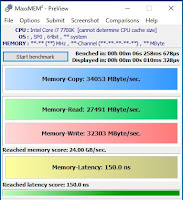


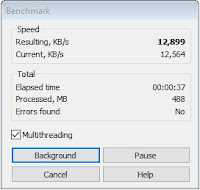

As we never raised the CPU frequency throughout the test, we notice a very minimal increase in performance numbers even though we have been constantly raising the memory frequency.
Final Thoughts
To be honest, we're a little sceptical when we first unboxed the BLADE FIRE DDR4 but turns out that we're wrong on that.
The BLADE FIRE DDR4 managed to go beyond its 3000MHz as rated on its XMP to 3466MHz without requiring any adjustsments to its secondary timing. As mentioned earier, we managed to push it a little further to 3600MHz without any adjustments to the secondary timing, but it wasn't able to run stable all of the tests that we've done for this review due to the limitation of our CPU.
If you're looking for a good looking DDR4 memory kit that doesn't come with just the appearance, the BLADE FIRE DDR4 will definitely not disappoint you with the performance it can deliver.













