The 2017 ASUS VivoBook S15 was officially launched alongside the other ZenBooks and VivoBooks during the Computex 2017 in Taipei, Taiwan. Two weeks later, Malaysia became the first nation to receive the new ASUS laptop series as we know from the local launching event. What we have in our labs today is the ASUS VivoBook S15 (S510U). Let's have a look at what does ASUS has to offer for the mainstream laptop market.
ASUS VivoBook S15 (S510U) Specifications
Unboxing
What's in the box:
- ASUS VivoBook S15
- Charging adapter
- User guide & warranty info
The package also includes a laptop bag.
Light Weight & Minimalist Design
Taking the VivoBook S15 out of the box, I am surprised that this 15.6-inch laptop felt as light as many other 14-inch laptops. In terms of the design, I must say it is taking quite a number of design cues from the ZenBook series, for instance, the aluminium alloy lid with the brushed hairline finish. Even though ASUS did not categorize the VivoBook as an ultrabook, nevertheless, at the weight of 1.5 kg and 1.79 cm thin, I would say this is at the borderline of being an ultrabook.
The bottom panel is colour matched with the rest of the body to retain the luxurious look and feel. Despite the chassis itself is made of plastic, the overall fit and finish are top notch.
There's a wide selection of ports on the S15. On the right:
- 3.5mm headphone/microphone combo jack
- USB-C port (USB 3.1 gen1)
- HDMI 1.4 port
- USB-A port (USB 3.1 gen1)
- Charging port
On the left:
- 2x USB-A (USB 2.0)
- SD card reader
- LED indicators
NanoEdge Display
Open the lid and we are greeted with the NanoEdge display with its ultra-narrow 7.8 mm bezel. Even though the display is 15.6-inch, however, the overall size of the laptop felt a lot like a regular 14-incher. If you have previously held back to purchase 15.6-inch laptops because of the large size, perhaps ASUS has the answer for you.
The display comes with Full HD 1920 x 1080 pixels resolution which is great for multi window & multitasking. Thanks to the IPS panel, viewing angle and colour reproduction on this laptop is excellent. In order to reduce display glare, ASUS has implemented the matte surface on the display. I personally am not a fan of anti-glare displays because text and images generally don't look sharp on it. On the bright side, there is less screen glare and the display is less prone to smudges.
Located above the display is the abysmal 480p VGA quality webcam. It's 2017 and yet we're still haunted by 480p webcams. The microphone is sitting right beside the webcam, so the microphone sounds just right.
Besides, the screen hinge felt solid and robust. Just that you can't perform a single handed lid opening stunt here because of the laptop being too light weighted.
Backlit Keyboard & Precision Touchpad
ASUS VivoBook S15 has an island style chiclet keyboard with 4 levels of backlit brightness. The key travel is shallow but not to the extent of ultra short actuation distance. Each key press is discernable and precise but I don't like the feel of hollowness whenever you bottom out the keys. Part of the reason is due to the thin and flimsy plastic being used for the keyboard deck.
The 5-inch touchpad supports Windows 10's precision touchpad and multi-gesture input up to 4-finger gestures. Finger tracking is accurate, especially for scrolling and gestures. The click mechanism felt alright to use but since the switch is located at the bottom of the touchpad, the further you move up, the harder it is to click. Meanwhile, it was reported that the first batch of the VivoBook S15 had a minor sticky click issue which has been addressed in the later batches. Still, ASUS will honor the warranty in case you're experiencing the aforementioned problem.
At the top right corner of the touchpad is the fingerprint scanner that works with Windows Hello security login feature.
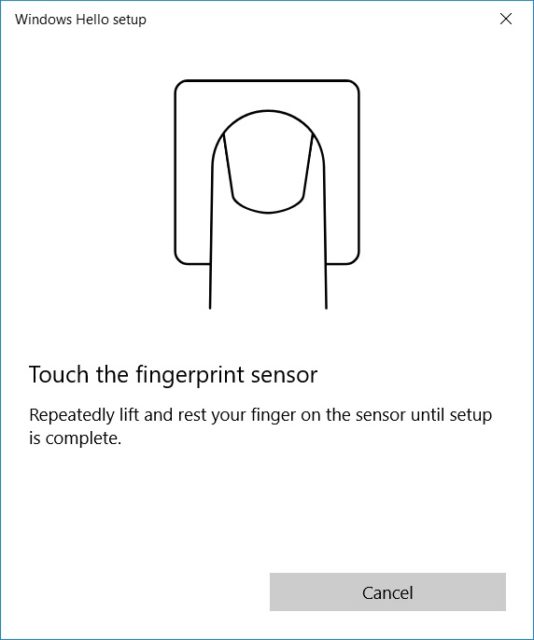
Frankly speaking, even entry level smartphones come with fingerprint scanner nowadays, and I sincerely hope that more laptop manufacturers would implement a fingerprint scanner in their laptops.
Moderate Speaker Quality
The stereo speakers are mounted at the front while firing downwards. It is designed in a way that the sound bounces upward from the table. To be honest, the speakers don't sound all that impressive because of the dull and flat sound profile. Not to mention when your arm is blocking the sound when you're typing. Nonetheless, the stereo pair can go really loud without having any distortion issues.
Windows 10
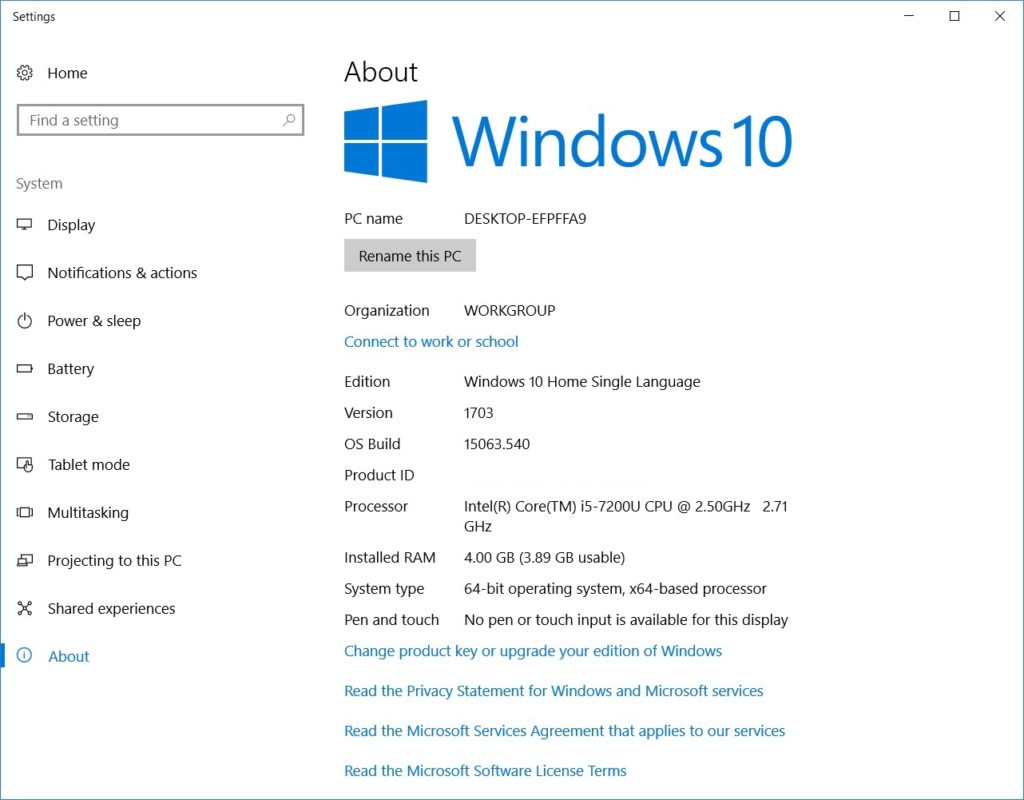
Windows 10 Home 64 bit comes preinstalled with the ASUS VivoBook S15.
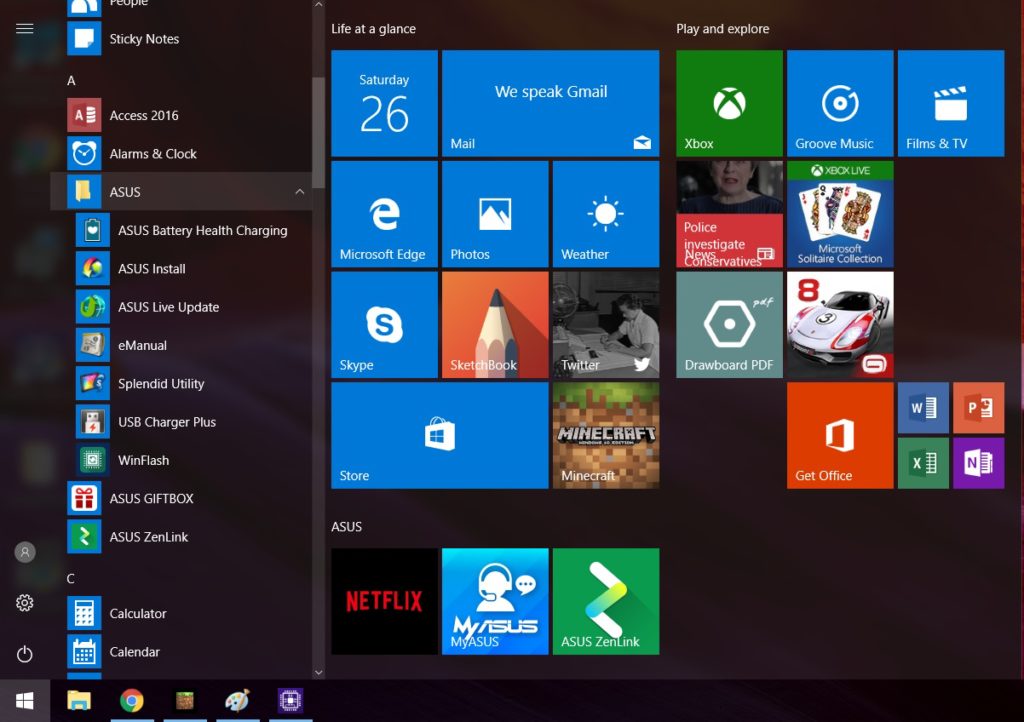
As expected for a factory loaded system, it does come with quite a few add-on utility software and trialware. The good news is that ASUS has kept the third-party bloatware at the minimum except for that ever annoying McAfee LiveSafe security software.



Speaking of the utility software, ASUS did bundle quite a number of them. Notably useful are the above ones:
- Battery Health utility which allows you to customise how the battery is charged for the purpose of prolonging the battery health.
- ASUS Splendid Technology allows you to adjust the display's colour profile.
- Audio Wizard changes the speaker's audio profile. Like I previously mentioned, the speaker sounds very flat by default. Turning on the Music/Movie/Gaming mode will improve the overall listening experience.
Mainstream Performance
The Malaysian market is getting the VivoBook S15 with the Intel Core i5-7200U and 4 GB of DDR4 RAM. The processor is a mainstream choice but 4 GB RAM in 2017? ASUS you've got to be kidding me right? For real world usage, unless you're using the computer only for web browsing and document processing, 4 GB of RAM is indeed sufficient. However, if you intend to multitask, there's no escape from the hiccups due to low memory. Good thing is that we have an extra RAM slot for future upgradability.SSD read write speed.
HDD read write speed.
ASUS is bringing in 2 models of VivoBook S15 in which one of them comes with 128 GB SSD and that's the exactly the model we're having here today. CrystalDiskMark screenshot above shows the drive speed. The SSD has good read speed but the write speed is just way too slow. The 1 TB SSD is a good companion storage drive given that you could easily fill up the 128 GB SSD drive with application software.
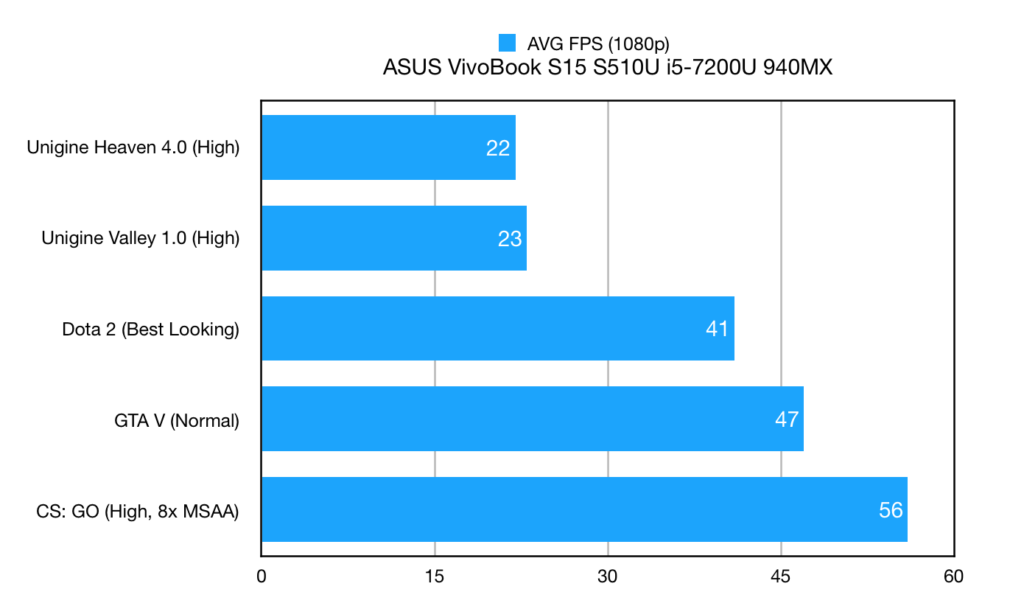
The VivoBook S15 comes equipped with the NVIDIA 940MX 2 GB. Not the latest offering from the green camp, but it still able to push some games in normal settings on the 1080p display.
The heat from the CPU and GPU are exhausted from the air vent hidden at the display hinge. The cooling performance is reasonably good. On load, the both CPU and GPU hovers at around 85-degree Celcius. Fan noise can be annoying, notably during the high load times.
Battery
ASUS is boasting an 8 hour of battery life with the ASUS VivoBook S15's 42 WHrs battery. If you ask me, that is pretty much an optimistic result based on a controlled test environment - dimming the display and turning off the WiFi. In my real life usage, I'm getting around 5 hours of run time from a full charge before the 10% low battery warning notification surfaces. My use case is consists of WiFi web browsing and Spotify music streaming while writing this review. Screen brightness is set to around 40% and the volume at the comfortable level of 30%. For the 3-cell 42 WHrs battery, that is pretty reasonable.Final Words
Like we mentioned before, the VivoBook S15 comes in 2 variants where one of them has SSD and HDD for the best of both speed and storage capacity, while the other variant only comes with HDD. They are priced at RM 3,299 and RM 2,899 respectively. After comparing it with the offerings from other brands, the ASUS VivoBook S15 is very competitively priced especially since it comes with the discreet GPU and SSD option.
Of course, sacrifices have to be made, such as 4 GB of RAM and the plastic construction throughout the chassis. However, there's a lot to mention about this laptop. Notably, the 15.6-inch NanoEdge display is immersive for a laptop of its class. Combined with the thin and light weight design, it makes the VivoBook S15 the most portable 15-incher laptop I've ever known.
If you're in the market for a full sized laptop that is thin and light weight yet fulfils your budget requirement, you should really checkout the ASUS VivoBook S15.
Pros:
- Good build quality
- Thin and lightweight
- IPS 1080p display
- Decent keyboard with white LED backlit
- Decent trackpad with fingerprint scanner
- Wide range of IO ports
- Good performance
- Excellent cooling
- User upgradable (RAM, HDD)
- Great value
Cons:
- Flimsy plastic underneath keyboard
- Abysmal 480p webcam
- Noisy fan
- 4 GB RAM option only




















